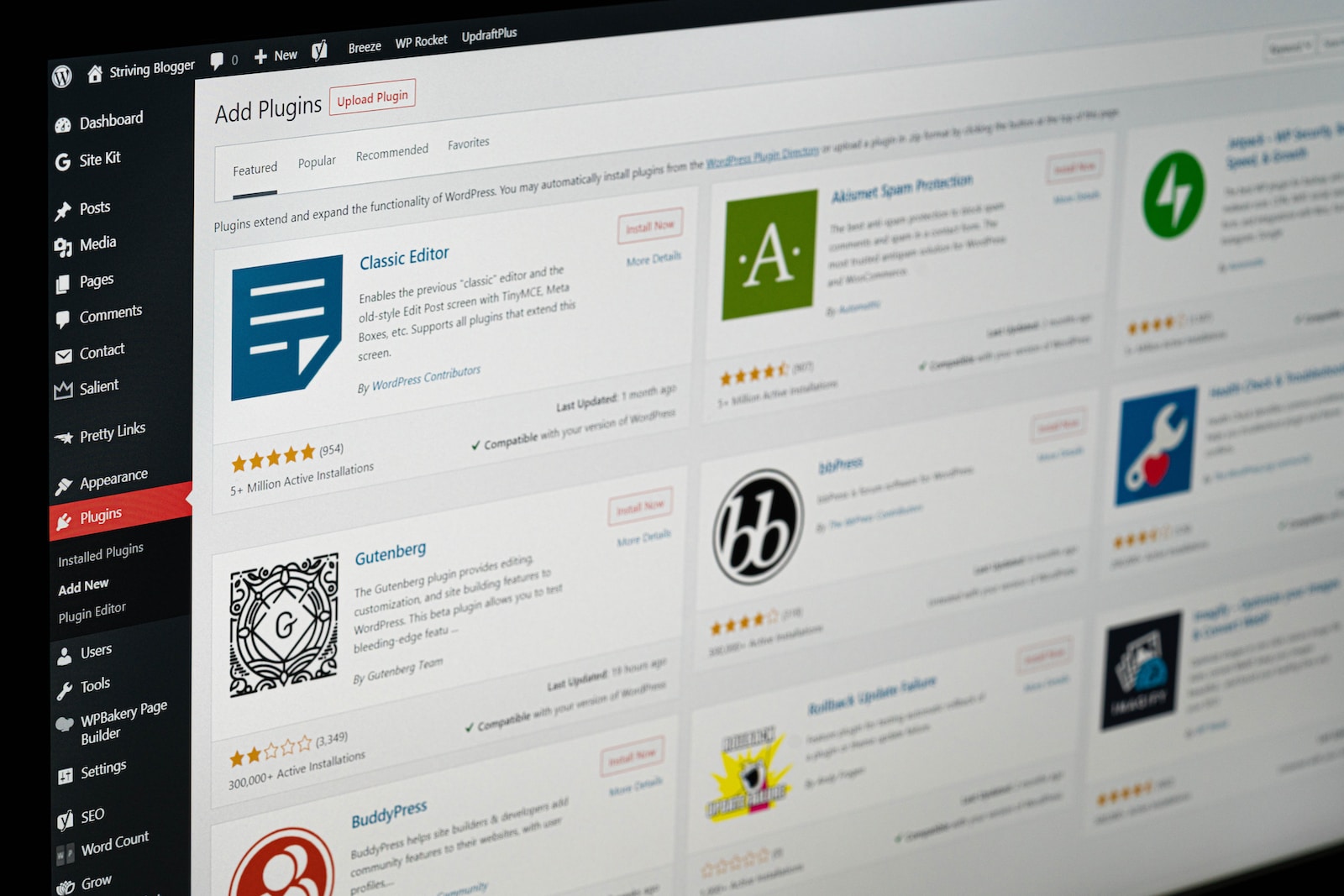Elementor is a powerful website builder that allows users to create attractive and functional websites without the coding skills required. But building a website is only half the battle of taking your business online. To increase traffic to your website, you need to optimize your website for search engines too. I’ve talked a bit about SEO, but today we’ll dive into this popular website builder on WordPress.
Start with the Website’s Structure
Creating an easy-to-navigate website structure is important for search engine optimization. A well-organized website structure makes it easier for search engines to crawl and index your website content. Consider using Elementor’s drag-and-drop functionality to create an easy-to-navigate sitemap too. Organize your website content into categories and subcategories to make it easier for both search engines and users to find relevant content. Once you have the pages created you want on your website, jump into the Appearance section of WordPress and edit the Menu.
Use Elementor’s Built-In SEO Features
Elementor integrates several features that help you optimize your website for search engines. It includes the ability to set meta tags, keywords and descriptions, allowing you to edit the title tag and meta description for each page. These features help optimize your website content for search engines and drive more visitors to your website.
Like many WordPress site builders, Elementor is also fully compatible with other SEO plugins like Yoast, Rank Math, All-In-One SEO, etc.
Optimize Your Website’s Text Content
Keywords are an important part of SEO as they help search engines understand what your content is about. Optimize your website content with relevant keywords using Elementor’s text editor. However, avoid “stuffing” your content with too many keywords as this can affect your ranking.
Optimize Images for SEO
Images are an integral part of your site design, but they can also slow down your site if they are not properly optimized. Use Elementor’s image editor to compress your images and make them SEO friendly. Use alt tags with relevant filenames and keywords to help search engines understand what your image is about.
Create SEO-Friendly URLs
Create search engine-friendly URLs with relevant keywords. Use friendly URL slugs so that users and search engines can easily understand what your page is about. Elementor has a feature that allows you to easily edit the URLs of your pages and posts, or you can set them in the Permalinks section of WordPress.
Make Your Site Responsive
The majority of internet traffic comes from mobile devices, so creating a mobile-friendly website is essential for SEO. Use Elementor’s responsive design features to ensure your website is optimized for all screen sizes. Make sure your website loads quickly on mobile for a better user experience and search engine ranking.
Monitor Performance and Site Speed
Finally, we use analytics tools such as Google Analytics to monitor website performance. Analyze traffic patterns, conversion rates, and bounce rates to identify areas for improvement. Continuously optimize your website to stay ahead of your competitors and attract more visitors to your website. Also be sure to check the site’s speed and try to make it as fast as possible. Elementor integrates with many caching and optimization plugins too.
My Thoughts
Elementor is a great website builder that is easy to use even for people with little coding experience. However, optimizing an Elementor website for SEO requires careful planning and an understanding of basic on-page SEO. Use these tips and best practices to optimize your site’s structure, content, and images, create SEO-friendly URLs, and make your site mobile-friendly. Finally, use analytics tools to regularly measure your website’s performance and fine-tune your SEO strategy to stay ahead of the competition.