The WordPress plugin library has many contributions to serve a wide variety of functions. There are plugins to do just about anything a web developer can think of, including improving rankings through a well-developed SEO plan.
While I’ve covered my Fave 5 SEO Plugins for WordPress, I’m revisiting the topic today with the help of Jessica Wade and Theta.
Below is a list of the top 10 plugins you’ll want to enable for your WordPress-driven site or blog to improve its SEO.
1. Yoast
By far one of my favorite SEO plugins is Yoast. Yoast allows its users to overwrite meta data, generate XML sitemaps and adjust files like .htaccess and robots.txt.
2. Autoptimize
Make your WordPress site extra fast by enabling Autoptimize. This handy plugin allows users to minify files, compress images and use lazy loading for images.
3. Breeze
If Autoptimize is not compatible with your WordPress theme, give Breeze from Cloudways a try. It’s my go-to backup anytime I run into issues with Autoptimize.
4. Rank Math
Rank Math is WordPress plugin that allows users to track keyword rankings, monitor 404 errors, redirect pages, etc. There are a number of plugins that accomplish these tasks, but you can get them all in one with Rank Math.
5. Short Pixel
Compress big images with Short Pixel. While it is integrated with other speed plugins, I’ve found it’s best to use Short Pixel on it’s own to really see how images are sized down.
6. Google XML Sitemaps
If you’re not able to use the XML sitemap feature of Yoast, you’ll definitely want to check out Google XML Sitemaps. This plugin creates an XML file of all of your pages for you to submit to Google Search Console.
7. Analytify
See traffic to your pages and track performance directly in your WP dashboard with Analytify. This plugin connects with Google Analytics to display real-time data.
8. WP Schema Generator
Create rich data markup without any programming knowledge through a schema generator. This plugin allows you to add schema language to individual pages or the site as a whole.
9. Add Header / Footer Markup
When working on individual pages that require separate header code (usually for tracking) versus the rest of the site (header.php), you’ll need this plugin to appropriately modify the header code.
10. Contextual Related Posts
If you publish a lot of content on your WordPress site or blog, you’ll want to build up internal links to all of your content. The Contextual Related Posts plugin is an easy way to do so. Once installed, you have the option to decide which pages need a related posts widget and you can fine-tune the pages you want to link to.
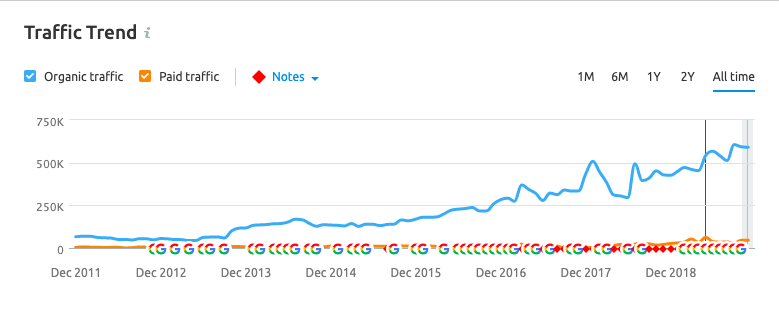
Give any of these plugins a try on your WordPress site and carefully monitor how organic traffic grows. With the right SEO strategy in place, good content and a mix of useful SEO plugins, you’ll start to see your keywords rank a lot better.



